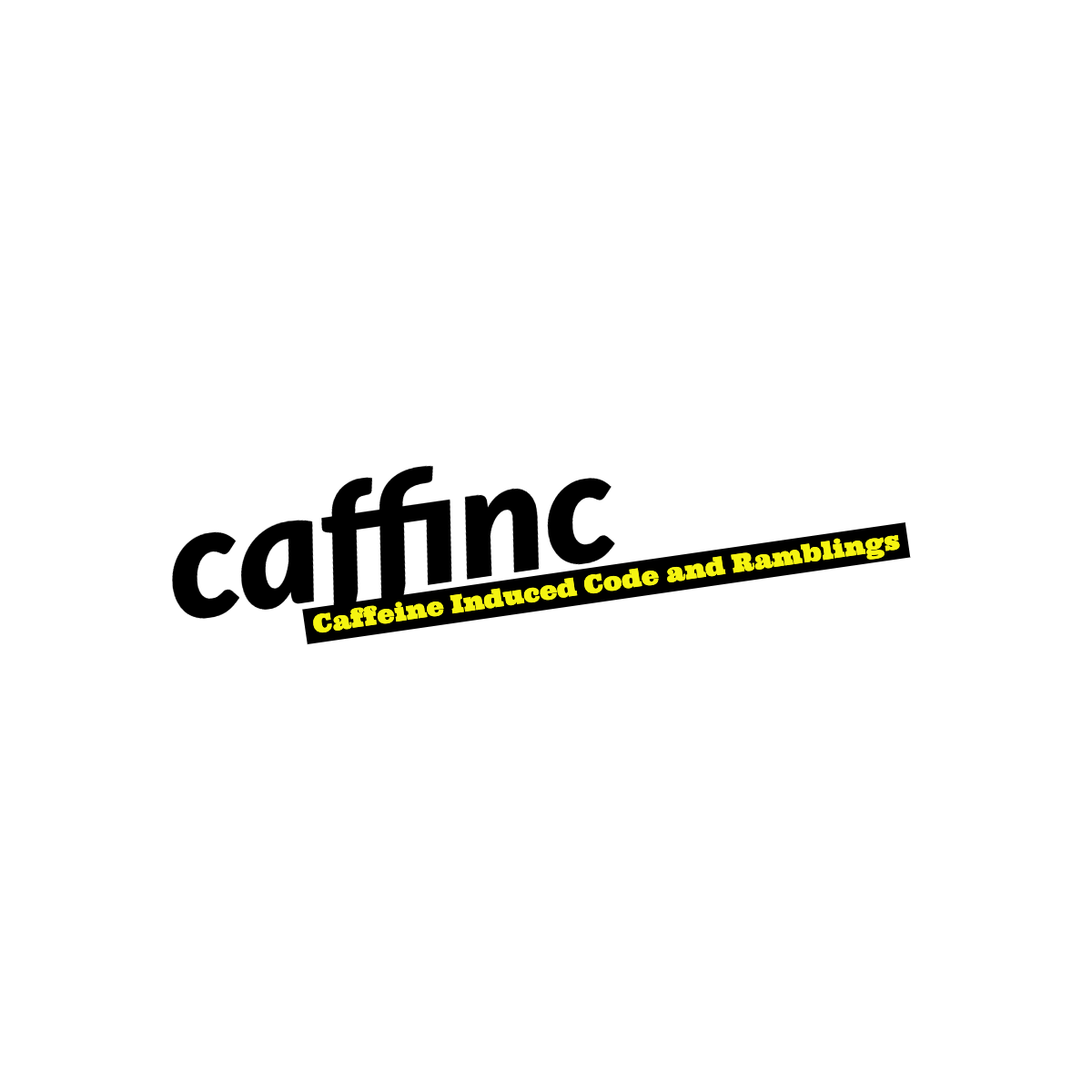Docker on Windows 10: Getting started
For a recent project we decided to try out containerization, so I thought it’d be good to get my feet wet by playing around with Docker.
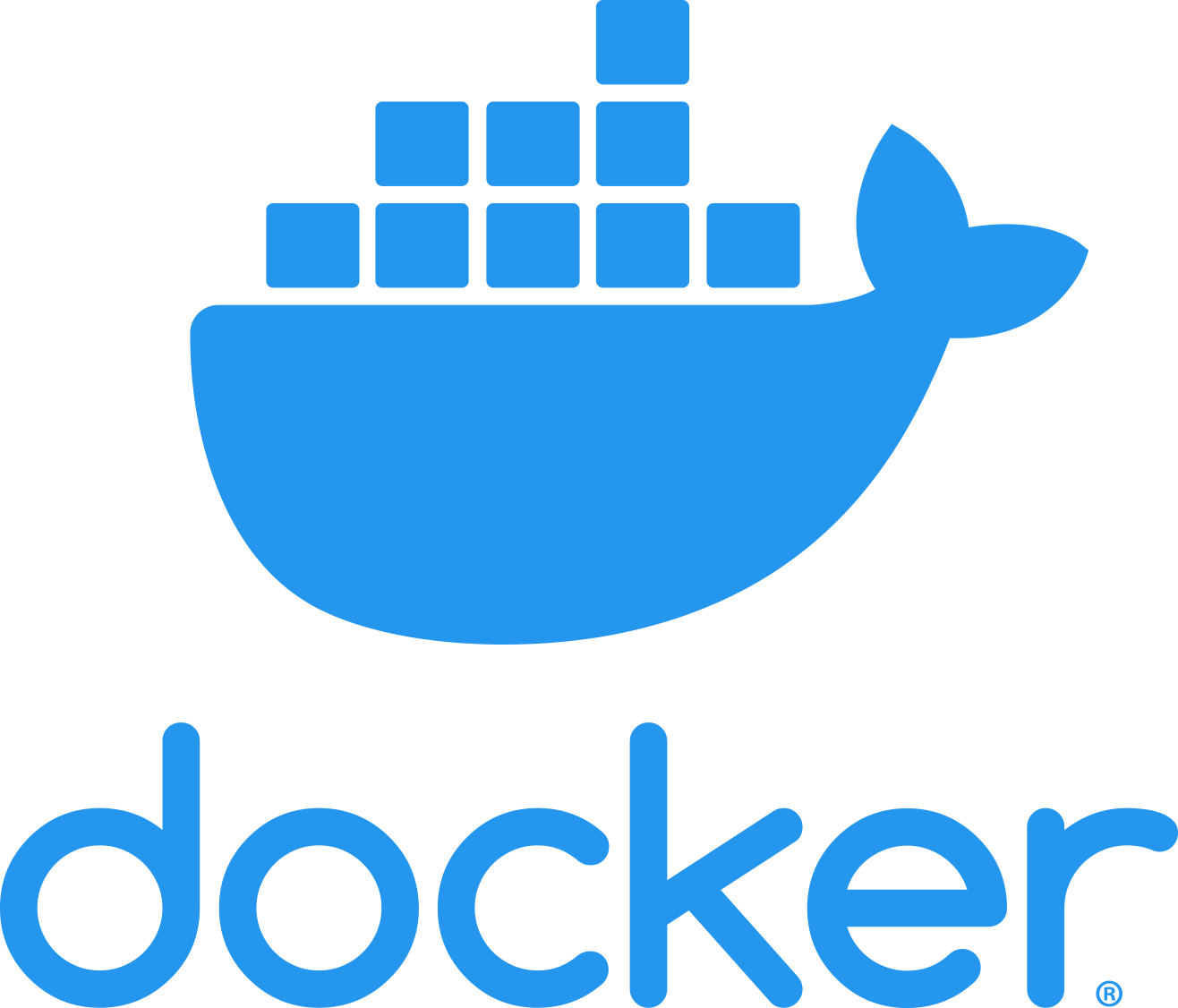
Docker is pretty cool, and I’ve seen it used in a project I worked on before. I thought I’d set it up on my Windows 10 machine, and ran into a couple of issues:
- Docker needs VirtualBox
I already had VirtualBox installed, and the Docker Toolbox came with its own installer for VirtualBox. I ignored VirtualBox while installing, and somehow Docker didn’t talk nicely with my existing VirtualBox. I reinstalled with VirtualBox, and things seemed to be working.</p> - Hardware Virtualization
Docker needs a 64bit guest OS, which for some reason my Virtualization enabled processor still wasn’t playing nice with. I kept getting errors that stated"vt-x/amd-v hardware acceleration is not available". I discovered that the problem wasHyper-V, which wouldn’t let VirtualBox discover the hardware virtualization. I disabled this by going to theControl Panel > Programs > Turn Windows features on or offand un-checkingHyper-Vin the list shown.
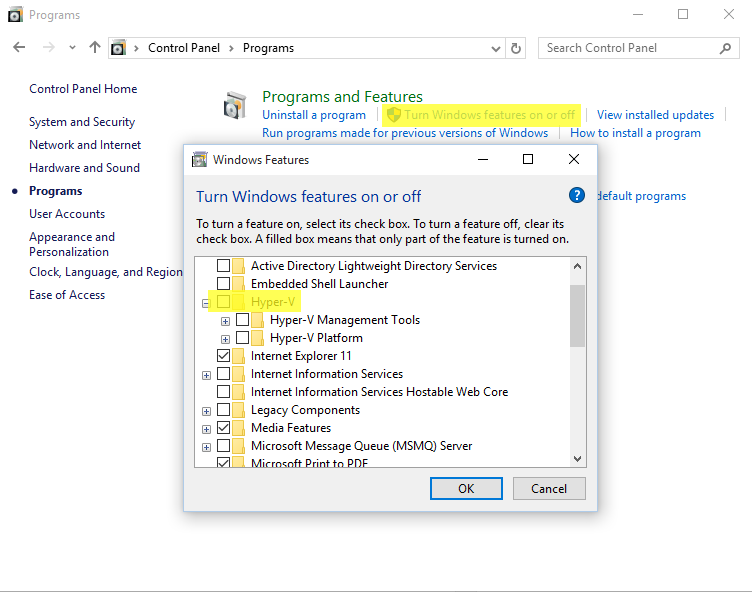
I started Docker again using the Docker Quickstart Terminal and this time everything worked as planned.
P.S. I’m following the instructions here to learn Docker. Good luck with your containerization efforts!