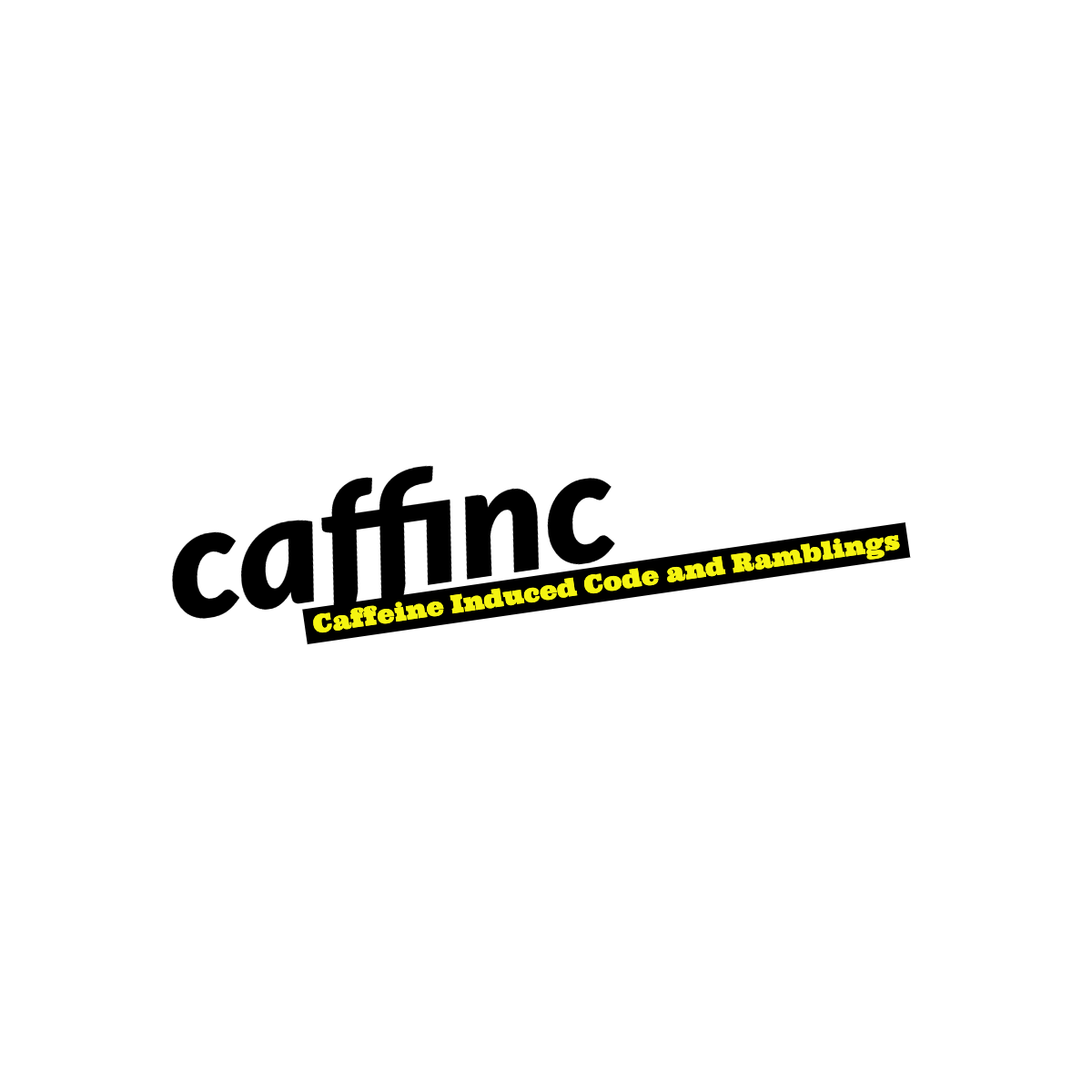Swagger, Jersey2 and embedded Jetty - without strings
I remembered having used a cool framework for self-documenting APIs called Swagger on a recent contract I was working on. Swagger is brilliant, easy and intuitive. Or so I thought.
What should have been a simple ‘point-click-run’ in my head, turned out to be a bit more painful. I couldn’t find a Swagger example where there was no Spring MVC or web.xml dependencies. I just wanted it to run in a self-contained JAR using embedded Jetty - a clean package that runs anywhere. I found several examples using Spring, and it seemed excessive. I don’t want Spring. There were several using web.xml. I don’t want to configure an XML. I just want to write Jersey APIs and have them just run.
After running through several examples here (Which are useful, just not for me), here (Though I didn’t really know what was happening!) and here, I finally gave up and went to the Swagger IRC channel on freenode. I found ron and tonytam really helpful in fixing my problems.
To set up Swagger, you need to do the following:
- Annotate your Jersey resources with Swagger annotations. This page here should get you started.
- Copy the contents of the dist folder from here to a folder called webapp in your resources folder.
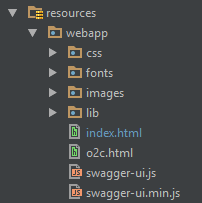
- Add the following code to somewhere in your application, ensuring it runs during start up (Main method is a great place). This sets up Swagger’s info and code scanning.
1 2 3 4 5 6 7
BeanConfig beanConfig = new BeanConfig();<br /> beanConfig.setVersion("1.0.0");<br /> beanConfig.setResourcePackage(ResourceClass.class.getPackage().getName());<br /> beanConfig.setScan(true);<br /> beanConfig.setBasePath("/");<br /> beanConfig.setDescription("Description goes here");<br /> beanConfig.setTitle("Topic goes here");<br />Replace
ResourceClass.classwith your Jersey Resource class. - Add your resources and the Swagger JAX-RS resources to Jetty. This serves up your APIs and the swagger.json file that the Swagger UI uses.
1 2 3 4 5 6 7
ResourceConfig resourceConfig = new ResourceConfig();<br /> resourceConfig.packages(ResourceClass.class.getPackage().getName(), "com.wordnik.swagger.jaxrs.listing");<br /> ServletContainer servletContainer = new ServletContainer(resourceConfig);<br /> ServletHolder entityBrowser = new ServletHolder(servletContainer);<br /> ServletContextHandler entityBrowserContext = new ServletContextHandler(ServletContextHandler.SESSIONS);<br /> entityBrowserContext.setContextPath("/");<br /> entityBrowserContext.addServlet(entityBrowser, "/*");<br />Replace
ResourceClass.classwith your Jersey Resource class.com.wordnik.swagger.jaxrs.listingloads up Swagger’s resources, namelycom.wordnik.swagger.jaxrs.listing.ApiListingResourceandcom.wordnik.swagger.jaxrs.listing.SwaggerSerializers. Add thisentityBrowserContextto your Jetty server.
This should now serve up http://localhost:9999/swagger.json
Start your application using the main class, and everything should work as planned. You should see this when you open http://localhost:9999/docs:
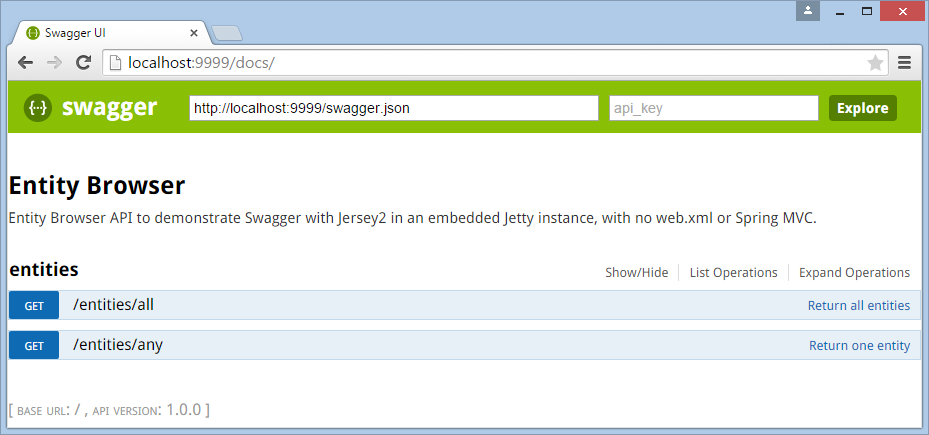
TL;DR
I get annoyed when I have to read a lot of text for something I want quick. I also hate it when there are no code samples that I can run, and dependencies aren’t mentioned correctly and all that stuff. So here you go: